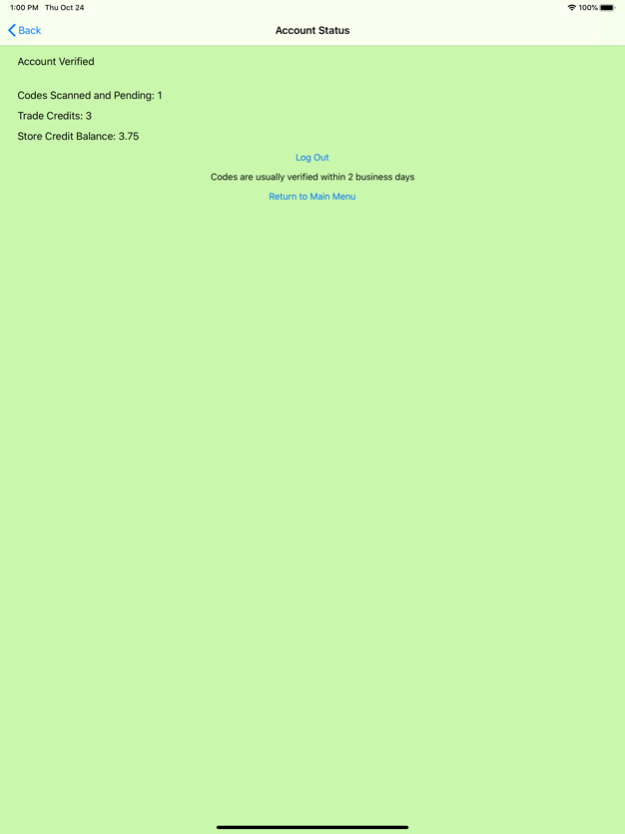OakScanner 1.0.6
Continue to app
Free Version
Publisher Description
The Oak Scanner application is a barcode scanner for scanning your unused Pokemon Trading Card Online Code cards directly into Professor-Oak.com for trade credits, store credit or PayPal payments. You can create an account with the App, but will only be able to scan codes for Trade Credit or Store Credit until you update your account on the Professor-Oak.com web site.
Claiming trade or store items is accomplished by logging into your account at Professor-Oak.com. Customers outside of the US must pay international postage for store items, all non-US customers are responsible for any import duties on the items they order. Customers opting for PayPal payments are responsible for all PayPal fees.
Oct 24, 2019
Version 1.0.6
Fixed the code to work with the latest version of iOS. Camera and Scanning functions are working again!
Updated to Swift 4 behind the scenes for a more efficient App.
The "ding" sound has been temporarily disabled due to app-breaking errors. We'll have it back soon in another patch.
About OakScanner
OakScanner is a free app for iOS published in the Office Suites & Tools list of apps, part of Business.
The company that develops OakScanner is Kendall Redburn. The latest version released by its developer is 1.0.6.
To install OakScanner on your iOS device, just click the green Continue To App button above to start the installation process. The app is listed on our website since 2019-10-24 and was downloaded 2 times. We have already checked if the download link is safe, however for your own protection we recommend that you scan the downloaded app with your antivirus. Your antivirus may detect the OakScanner as malware if the download link is broken.
How to install OakScanner on your iOS device:
- Click on the Continue To App button on our website. This will redirect you to the App Store.
- Once the OakScanner is shown in the iTunes listing of your iOS device, you can start its download and installation. Tap on the GET button to the right of the app to start downloading it.
- If you are not logged-in the iOS appstore app, you'll be prompted for your your Apple ID and/or password.
- After OakScanner is downloaded, you'll see an INSTALL button to the right. Tap on it to start the actual installation of the iOS app.
- Once installation is finished you can tap on the OPEN button to start it. Its icon will also be added to your device home screen.